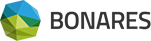I have taken note of and accepted the privacy notice.
Ich habe den Datenschutzhinweis zur Kenntnis genommen und akzeptiert.
Insofar as your dataset contains personal data, we process it solely for the purpose of statistical analysis for the purposes mentioned above. The legal basis is Art. 6 para. 1 f GDPR. Our legitimate interest arises from the inevitability of processing within the scope of scientific analysis. If you do not wish for such data processing, please refrain from uploading your dataset. Your data and the analysis results will be irretrievably and entirely deleted immediately after we provide the results. The above also applies to the processing of the data of others whose information is exceptionally not required pursuant to Art. 14 para. 5 lit. b GDPR. You can find information about your data protection rights
here. The German version of the privacy policy is authoritative. The English version is for information purposes only.
Soweit ihr Datensatz auch personenbezogene Daten enthält, verarbeiten wir diese ausschließlich zum Zweck der statistischen Analyse zu den oben benannten Zwecken. Rechtsgrundlage ist insoweit Art. 6 Abs. 1 f DS-GVO. Unser berechtigtes Interesse folgt aus der Unvermeidbarkeit der Verarbeitung im Rahmen der wissenschaftlichen Analyse. Sollten Sie eine entsprechende Datenverarbeitung nicht wünschen, sehen Sie bitte vom Upload ihres Datensatzes ab. Ihre Daten und die Analyseergebnisse werden sofort nach dem Zurverfügungstellen der Ergebnisse durch uns unwiederbringlich und vollständig gelöscht. Das Vorgenannte gilt auch für die Verarbeitung der Daten von Dritten, deren Information gem. Art. 14 Abs. 5 lit. b DS-GVO ausnahmsweise entfällt. Informationen zu Ihren Rechten aus dem Datenschutz finden Sie
hier.
I have taken note and accepted the copyright notice.
Ich habe den urheberrechtlichen Hinweis zur Kenntnis genommen und akzeptiert.
Sie gewährleisten, dass Sie die von Ihnen einzugebenden Daten rechtlich – insbesondere urheberrechtlich – und ethisch verwenden dürfen. Aufgrund der unwiederbringlichen und vollständigen Löschung der von Ihnen eingegebenen Daten und des von DQ-Kit maschinell erzeugten Ergebnisses kann ZALF die von Ihnen eingegebenen Daten rechtlich sowie ethisch nicht prüfen. Das ZALF geht davon aus, dass kein Urheberrecht an dem erzeugten Ergebnis nach Urheberschutzgesetz (UrhG) entstehen kann, da die erforderliche Schöpfungshöhe eines Menschen als zu gering einzustufen ist bzw. das Werk nicht durch einen Menschen, sondern automatisch durch DQ-Kit erzeugt wurde. Soweit dies anders gesehen wird, beansprucht hilfsweise und rein vorsorglich das ZALF die Urheberschaft an dem durch das DQ-Kit erzeugte Ergebnis. In diesem Fall unterliegen die durch DQ-Kit erzeugten Ergebnisse dem deutschen Urheberrecht. Jede Vervielfältigung, Bearbeitung, Verbreitung und jede Art der Verwertung außerhalb der Grenzen des Urheberrechts bedürfen der vorherigen schriftlichen Zustimmung des ZALF.
You ensure that you are legally – especially in terms of copyright – and ethically allowed to use the data you enter. Due to the irretrievable and complete deletion of the data you entered and the automated DQ-Kit analysis and result, ZALF cannot legally or ethically verify your data. ZALF assumes that no copyright according to the Copyright Act (UrhG) can arise from the result generated by DQ-Kit, as the required level of human creativity is considered too low, or rather the work was not created by a human, but automatically by DQ-Kit. In case this is viewed differently, ZALF claims, provisionally and purely precautionary, the authorship of the result generated by DQ-Kit. In this case, the results generated by DQ-Kit are subject to German copyright. Any duplication, editing, distribution, and any kind of exploitation outside the limits of copyright require the prior written consent of ZALF. The German version of the copyright notice is authoritative. The English version is for information purposes only.